1. Turn off the notebook and unplug it. Also I took out the battery pack on the bottom.
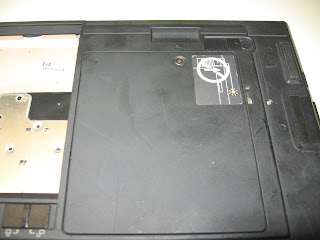 2. The CMOS battery is located in the same panel as the memory cards. In this case the panel is located under the CD drive. You'll need a small phillips screwdriver to undo the panel.
2. The CMOS battery is located in the same panel as the memory cards. In this case the panel is located under the CD drive. You'll need a small phillips screwdriver to undo the panel.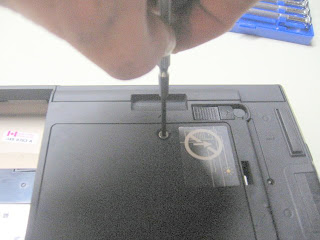 3. Once you've removed the panel the battery is located close to the front of the notebook under a tab and you'll see the battery tucked underneath with a black and red wire plugged the board. Unplug the wires from the board. Then press down on the tab where the battery is and pull out the old one.
3. Once you've removed the panel the battery is located close to the front of the notebook under a tab and you'll see the battery tucked underneath with a black and red wire plugged the board. Unplug the wires from the board. Then press down on the tab where the battery is and pull out the old one.
4. Connect up the new battery and plug it back in and replace the panel in reverse order.

No comments:
Post a Comment