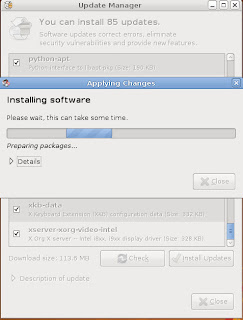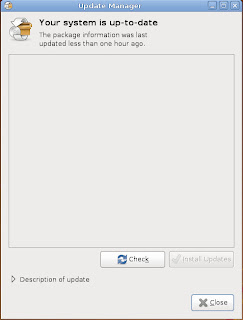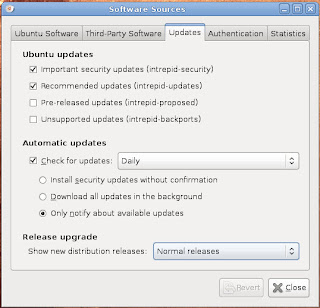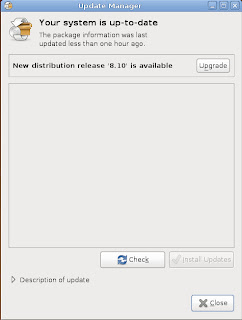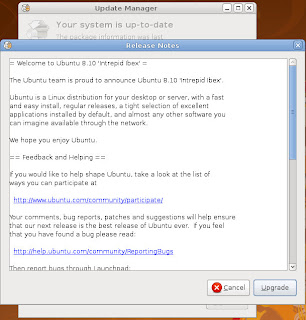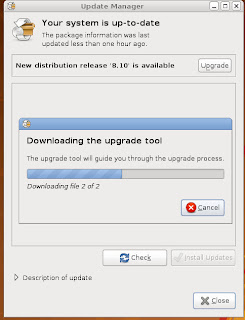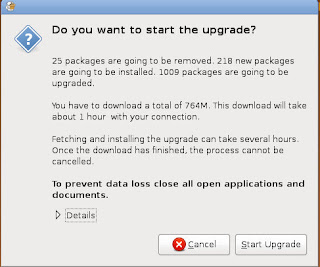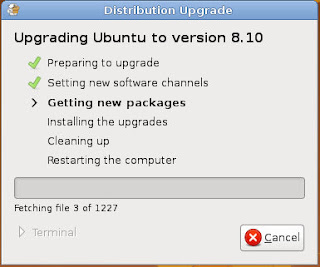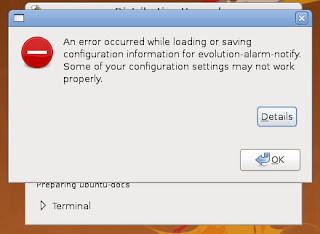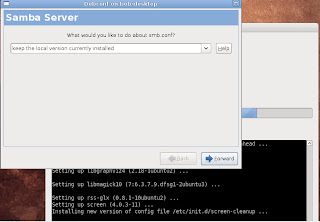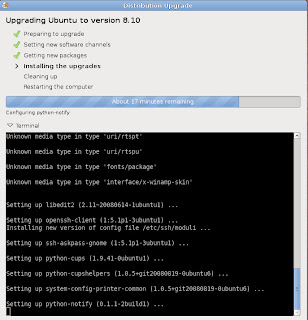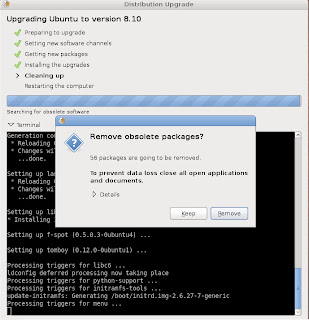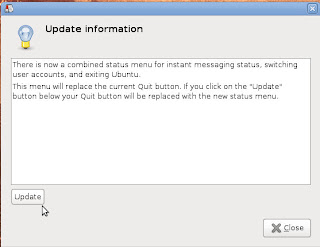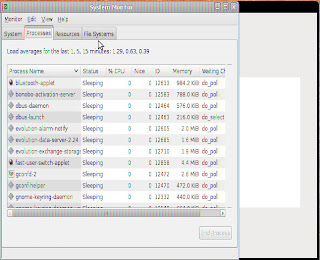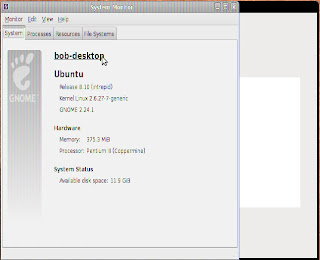This one is for those Linux fans out there. I made the plunge and decided to upgrade my Linux PC from Ubuntu 8.04 (Hardy Heron) to 8.10(Intrepid Ibex, where they get these names I'm not sure). I run my Ubuntu on an older Pentium III Compaq for the sake of trying out Linux. In truth I don't use it a whole lot but it is useful and it kills time some days. I'm not going to get super detailed step by step instruction but, maybe just share my thoughts and experience with it.
My first recommendation is to visit the
Ubuntu website which has instructions on getting you started. One of the first things they recommend is to make sure your current version 8.04 is up to date. So you go to the Update Manager by going to the
System->Administration->Update Manager.

I click
Check button and find out I have 85 updates to do. Like I said I haven't used this in awhile so I got behind a bit. Yours may actually vary. So I click
Install Updates and begin the process.
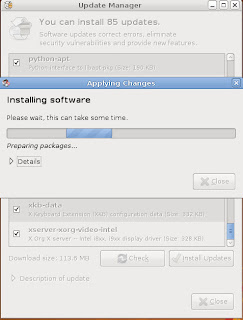
They aren't kidding when they say "Please wait, this can take some time".
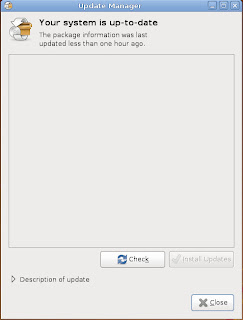
This is what it should look like when your done updating. It does take some time so don't be in a rush.
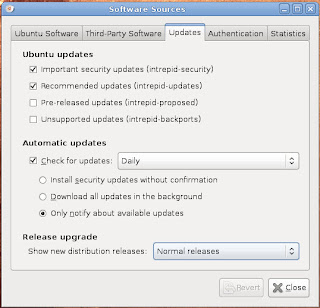
Now you have to tell Ubuntu what type of upgrade to look for. You go to
System, then
Administration and then to
Software Sources. When the window comes up go to the
Updates tab. Where it says
Release upgrade select
Normal releases.
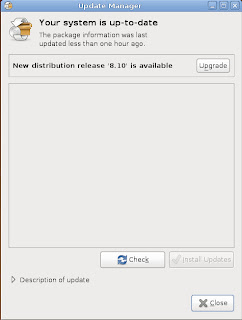
Now you go back to the
Update Manager and now it will say
New Distribution release "8.10" is available. Click on Check and the process will start.
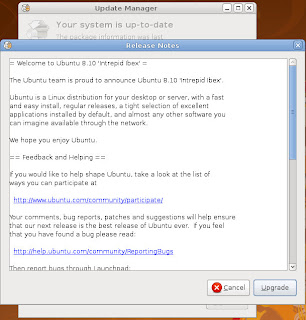
You'll get a window with some release notes. You'll then click on
Upgrade.
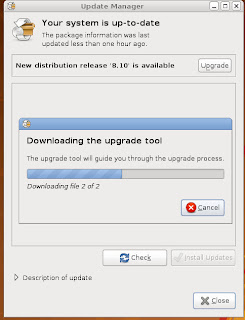
Now you'll be downloading the upgrade tool.
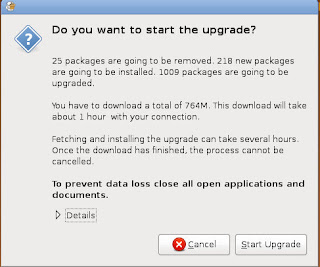
Now this seems like a silly question. Do you want to start the upgrade? Of course I do. Be for warned though put aside a great chunk of time before you start. Put an addition on the house or write that novel that you've always wanted to do. I am exaggerating but, don't expect do much on your computer for a few hours.
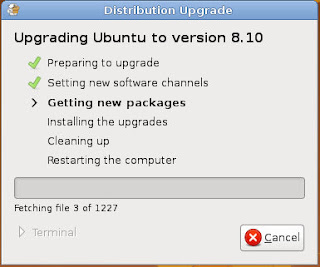
The process now begins. The download is an estimated 764mb so it will take awhile depending on your connection. If your on dial-up your in trouble. I'd get the CD somewhere before attempting this as it probably take
days instead of
hours I would imagine.
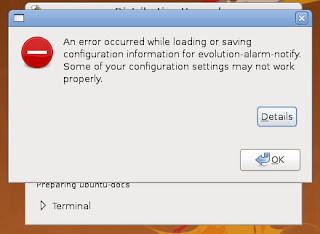
Of course you don't think this went without any glitches. I clicked ok and then got this message....
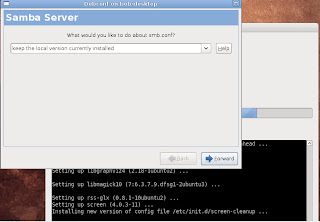
To be honest I don't even know what
Samba Server does.I made note of this for troubleshooting later and the upgrade continued...
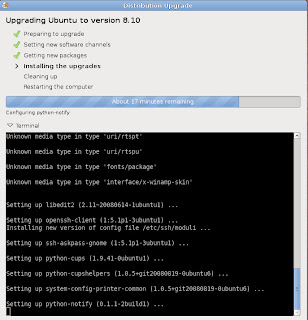
On to the next step...
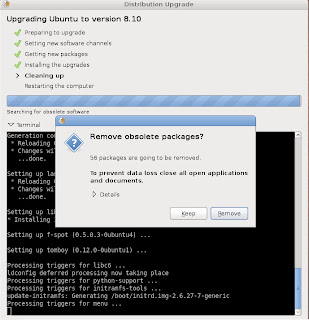
Not sure why we'd want to keep them. Perhaps as a backup in case something went awry. I decided to live dangerously and removed them.
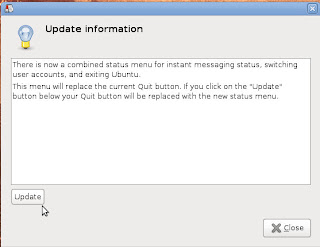
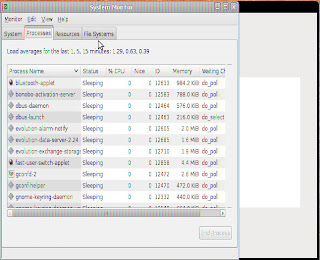
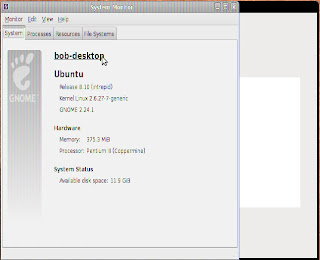
Now we see that I'm running Ubuntu 8.10.At some point the system reboots. I can't remember if it was automatic or I had to do it manually. It seems I have a graphics card or screen resolution problem. I'll troubleshoot that when I have some time. It went successfully though. I don't notice much difference. My text in the System Monitor comes in discolored though. It seems to some type of graphics problem. This is an older machine and may be struggling to keep up. Figuring out the problem will give me something to do when I have some free time (haha yeah right who am I kidding). Anyway like I hinted at before this does take a considerable amount of time. I believe it took me close 6 hours or so on broadband (cable) connection. It's not for the faint of heart. Good luck and I hope this is of some use to someone. Thanks and have a great day!